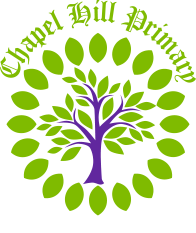Diary
-
2 Mar 2026
to6 Mar 2026
World Book Week -
2 Mar 2026Schools Team Ministry Assembly
-
3 Mar 202615:15 to 18:45Pupil Progress & Target Setting Meetings with Parents
-
4 Mar 202615:00 to 17:00Nursery (Orchard Room) Rising 4's parents’ evening
-
6 Mar 2026World Book Day Dress-up
-
9 Mar 2026
to13 Mar 2026
'Wondrous Women' Week -
11 Mar 2026Mother's Day Secret Sale for Children to Purchase Gifts
-
16 Mar 2026Mr Wallace Whole School Easter Assembly
-
19 Mar 2026Year 3 & 4 Topic Exit Celebrations
-
20 Mar 202615:00 to 16:30Whole School Movie Night/Pyjama Party
-
24 Mar 2026Year 1 Topic Exit Celebrations
-
25 Mar 202614:20Easter Bonnet Parade for FS, Years 1 & 2
-
26 Mar 2026Year 2 & 5 Topic Exit Celebrations at Lee Chapel
-
26 Mar 202613:40MAT Elite Choir Performance in Lee Chapel Theatre
-
27 Mar 2026Children's Easter Raffle Draws/Sing-a-long
-
30 Mar 2026
to12 Apr 2026
Easter Holiday
Adding dates to your calendar
Subscribing via Outlook
Follow the relevant instructions below, using the feed address http://chapelhillss16.greenhousecms.co.uk/ical.ics
- Outlook Office (desktop) (section: Add internet calendars)
- Outlook.com (section: Subscribe to a calendar)
- Outlook via a web browser (section: Subscribe to a calendar)
Subscribing via Google
- On your computer, open Google Calendar
- On the left, next to "Other calendars" click 'Add'
followed by 'From URL'.
- Click this button to copy the feed address to your clipboard and paste it into the 'URL of calendar' field
- Click 'Add calendar'. The calendar will appear on the left side under "Other calendars"
It might take up to 12 hours for changes to show in your Google Calendar.
Subscribing via iPhone
- Click this link and click 'Subscribe' in the popup message